一、儿童绘本
1. 创建绘本故事
第一步,我们需要创建一个故事大纲及脚本,如果你不是一个专业的作家,我们不妨试着先用 ChatGpt 帮我们来写一个儿童绘本故事,比如我想写一个关于主角是猫咪的儿童故事:
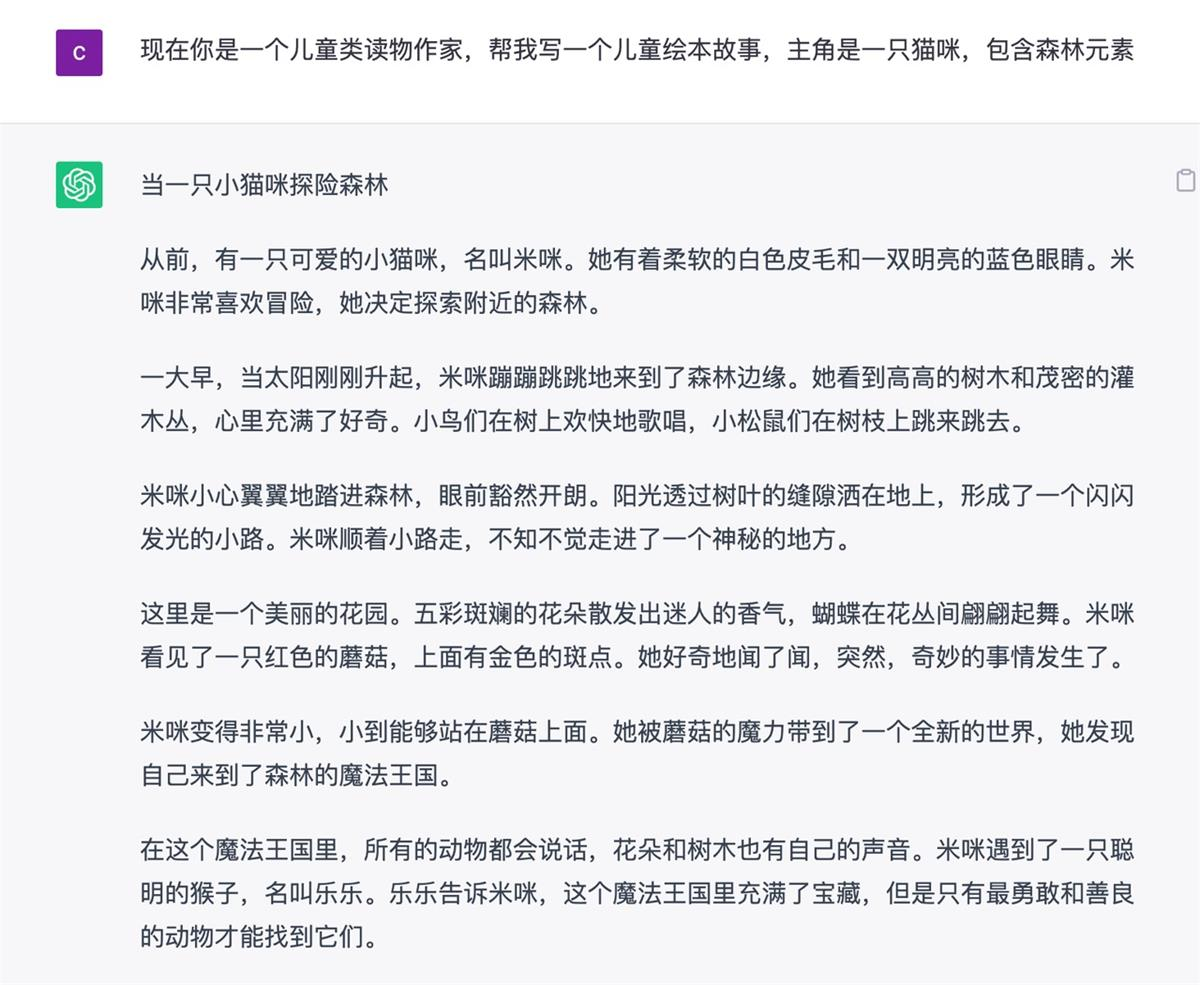
生成的故事内容很多,我们先截取前几句故事,来尝试为每个故事情节创作对应的插画。
2. 创建主角
我们输入第一个场景关键词描述,并采用儿童绘本中常用的水彩儿童插画风格(Watercolor children’s illustration style)。
场景一:“从前,有一只可爱的小猫咪,名叫米咪。她有着柔软的白色皮毛和一双明亮的蓝色眼睛。米咪非常喜欢冒险,她决定探索附近的森林。”
关键词描述:”Once upon a time, there was a cute kitten named Mimi. She has soft white fur and bright blue eyes. Mimi is very adventurous, and she decided to explore the nearby forest,Watercolor children’s illustration style,high detail,8k –ar 2:3 “
我们得到如下的四张原始插画,看起来图一的猫咪角色和场景氛围是我想要的风格,所以我选择图一作为我绘本的主角
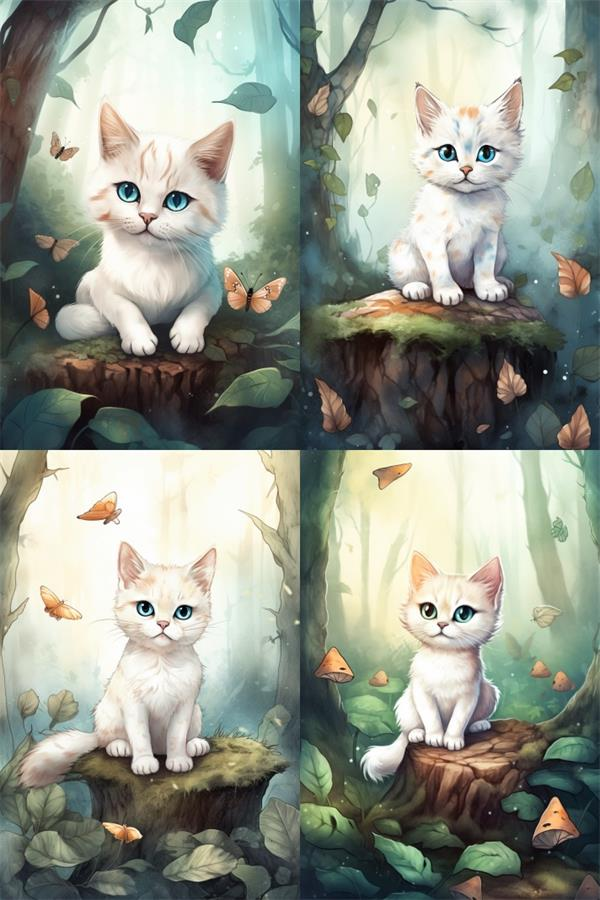
3. 连续场景绘画
根据上述四宫格图片,我打算选择图一作为我后续绘本的延续角色及场景风格方向,所以我通过获取上述四宫格 seed 值和第一张图片的 URL,来后续几个场景插图的制作。
场景二:一大早,当太阳刚刚升起,米咪蹦蹦跳跳地来到了森林边缘。她看到高高的树木和茂密的灌木丛,心里充满了好奇。小鸟们在树上欢快地歌唱,小松鼠们在树枝上跳来跳去。
描述词:”URL+Early in the morning, when the sun had just risen, the cute kitten bounced to the edge of the forest, saw tall trees and dense bushes and was filled with curiosity. The birds are singing happily on the tree, and the little squirrels are jumping around on the branches,Watercolor children’s illustration style,high detail,8k –ar 2:3 –seed 609719061″
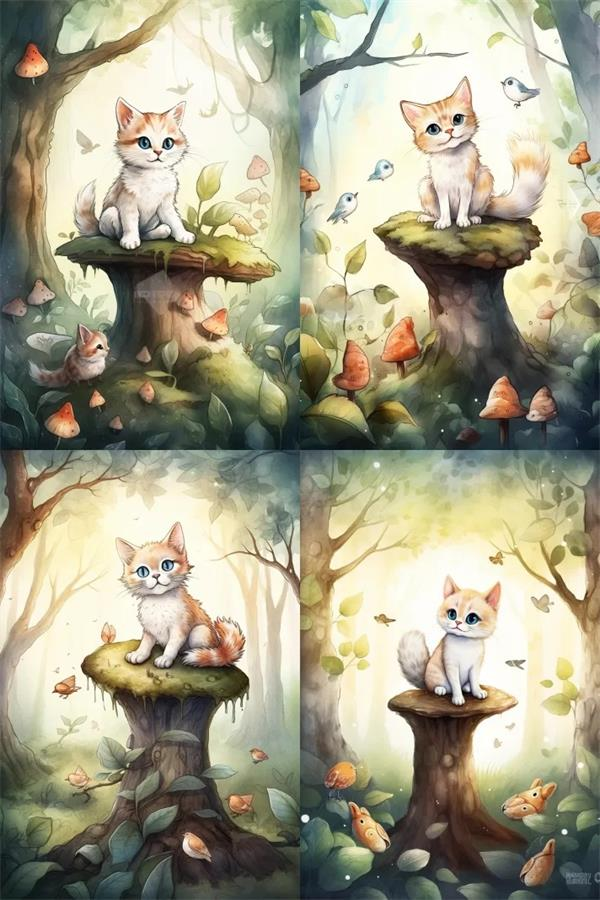
场景三:米咪小心翼翼地踏进森林,眼前豁然开朗。阳光透过树叶的缝隙洒在地上,形成了一个闪闪发光的小路。米咪顺着小路走,不知不觉走进了一个神秘的地方。
关键词:“URL+cute cat stepped into the forest cautiously, and her eyes suddenly opened up. The sun shines on the ground through the gaps in the leaves, forming a sparkling path. cute cat walked along the path and walked into a mysterious place unknowingly,Watercolor children’s illustration style,high detail,8k –ar 2:3 –seed 609719061”

场景四:这里是一个美丽的花园。五彩斑斓的花朵散发出迷人的香气,蝴蝶在花丛间翩翩起舞。米咪看见了一只红色的蘑菇,上面有金色的斑点。
关键词:“URL+Here is a beautiful garden. The colorful flowers exude a charming fragrance, and butterflies dance among the flowers. Mimi saw a red mushroom with golden spots,,Watercolor children’s illustration style,high detail,8k –ar 2:3 –seed 609719061”

4. 生成儿童绘本
我们将上述的图文进行排版,一篇富有故事情节和插画的儿童绘本就做好啦。用同样的方式,你可以继续将你的绘本故事完善下去。

二、漫画/电影分镜头
1. 创建故事
同样我使用 ChatGpt 帮我创建三个关于漫威主题的章节:
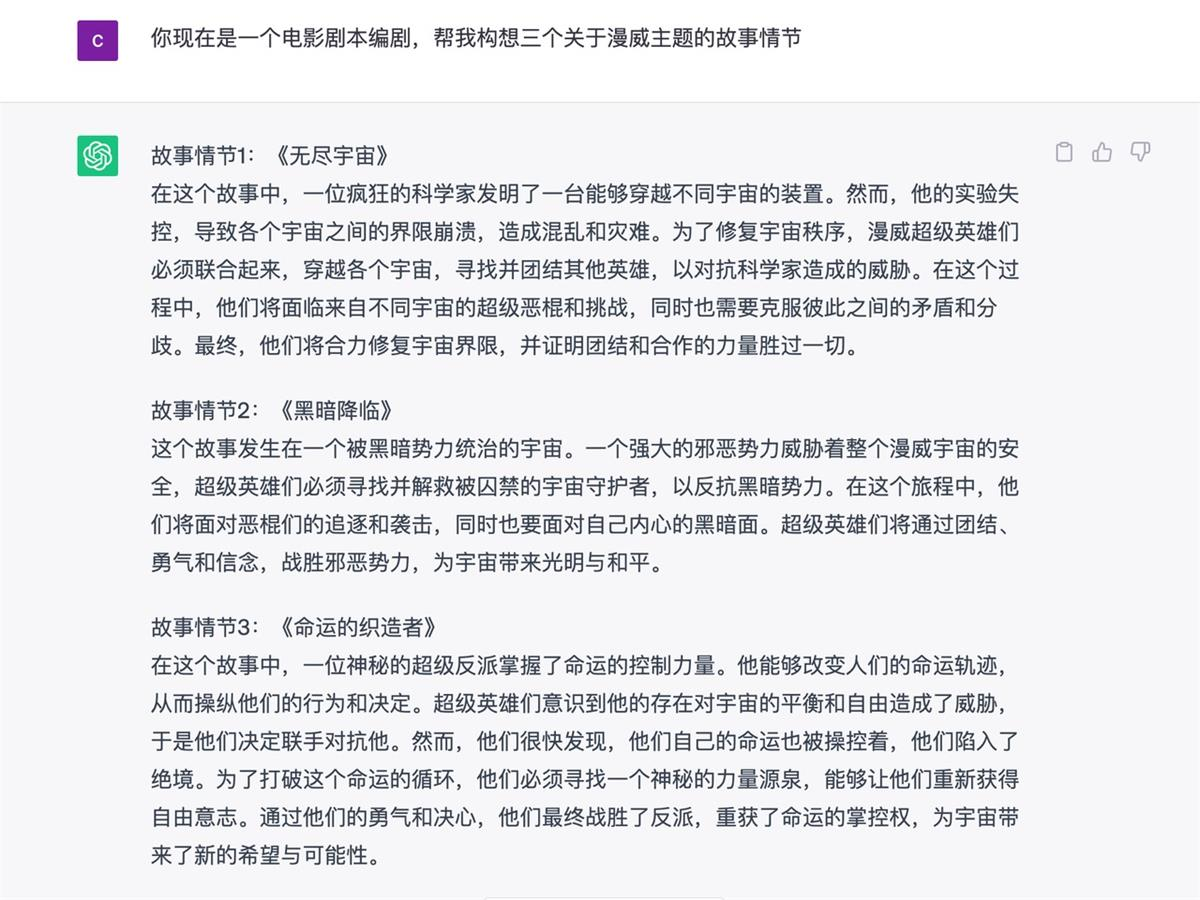
看了一下故事章节的编排不错,那这里我们利用故事情节 1 进行举例说明,所以我让 ChatGpt 继续帮我补充一下故事情节 1 的具体内容
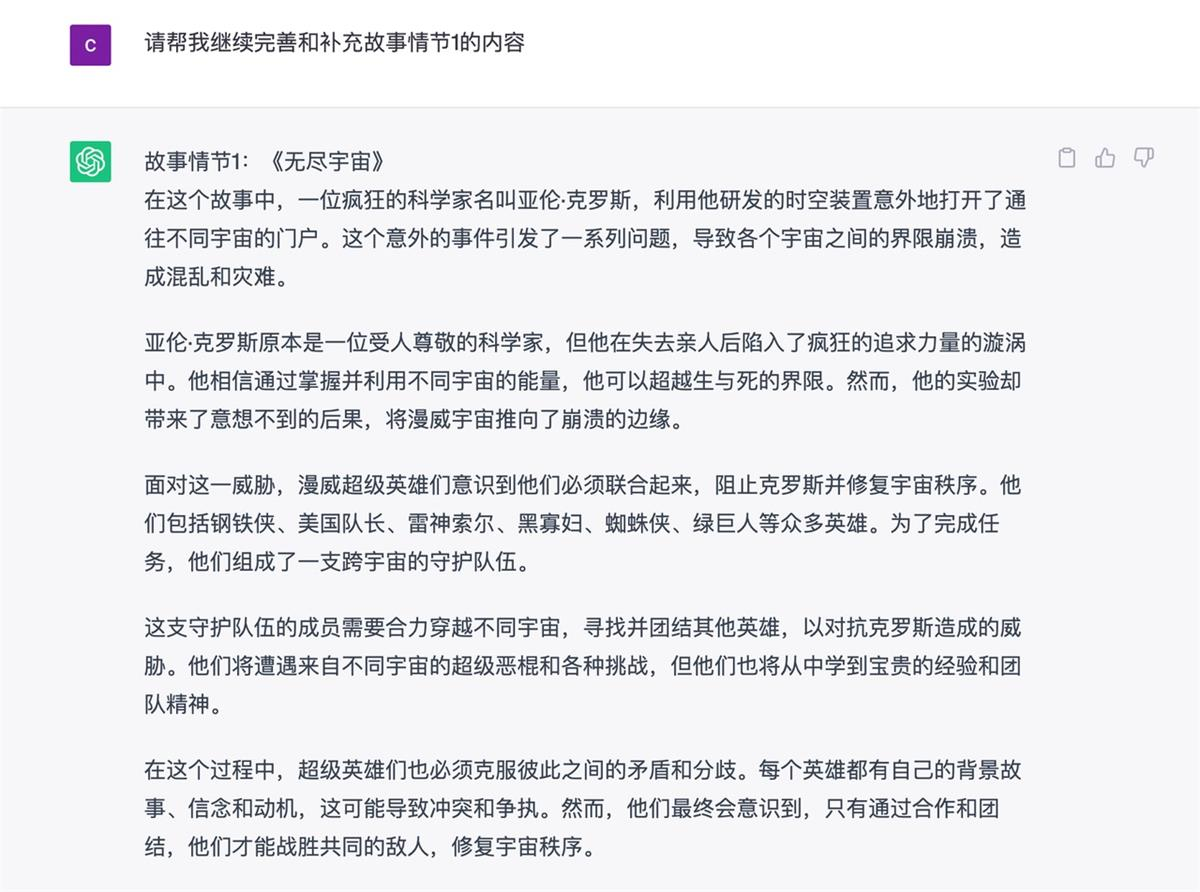
2. 创建故事主角
这里我们尝试创建一个漫威风格的疯狂科学家角色
例子:“A mad scientist,marvel style,realistic,3d”

3. 为主角创建场景
现在,我们基于第一步和第二步生成的故事剧本及人物角色来进行场景场景创建。为了让画面保持画风和人物角色的连续性,我们关键词可以按照如下结构进行输出:「URL+角色描述+场景描述+漫威风格+seed+图片比例」
现在我们来试着生成前四个场景的动漫画作。
场景一:一位疯狂的科学家名叫亚伦·克罗斯,利用他研发的时空装置意外地打开了通往不同宇宙的门户。这个意外的事件引发了一系列问题,导致各个宇宙之间的界限崩溃,造成混乱和灾难。
描述词:“URL+A mad scientist named Aaron Cross accidentally opens a portal to a different universe with a time-space device he developed. This unexpected event caused a series of problems that caused the boundaries between the various universes to collapse, causing chaos, marvel style,high detail,8k –ar 2:3 –seed 1368023166”

场景二:亚伦·克罗斯原本是一位受人尊敬的科学家,但他在失去亲人后陷入了疯狂的追求力量的漩涡中。他相信通过掌握并利用不同宇宙的能量,他可以超越生与死的界限。然而,他的实验却带来了意想不到的后果,将漫威宇宙推向了崩溃的边缘。
描述词:“URL+Originally a respected scientist, but after losing a loved one, the scientist was caught in the vortex of a frenzied pursuit of power,believes that by mastering and harnessing the energies of different universes, he can transcend the boundaries between life and death. However, his experiments had unintended consequences, pushing the Marvel Universe to the breaking point,marvel style,high detail,8k –ar 2:3 –seed 1368023166 ”

场景三:面对这一威胁,漫威超级英雄们意识到他们必须联合起来,阻止克罗斯并修复宇宙秩序。他们包括钢铁侠、美国队长、雷神索尔、黑寡妇、蜘蛛侠、绿巨人等众多英雄。为了完成任务,他们组成了一支跨宇宙的守护队伍。
描述词:“URL+Faced with this threat, the Marvel superheroes realize they must band together to stop Cross and restore order in the universe. They include Iron Man, Captain America, Thor, Black Widow, Spiderman, Hulk and many other heroes. In order to complete the task, they formed a cross-universe guardian team,marvel style,high detail,8k –ar 2:3 –seed 1368023166 –v 5”

4. 生成电影分镜头
我们将图文进行结合,排版就得到《无尽宇宙》最终的分镜头啦。

三、角色动漫
1. 创建动漫故事
我们先来创建一个故事的剧本,这里我想写一篇关于一个主人公小男孩去森林探险的故事,同样的方法,我们先用 ChatGpt 来生成它:
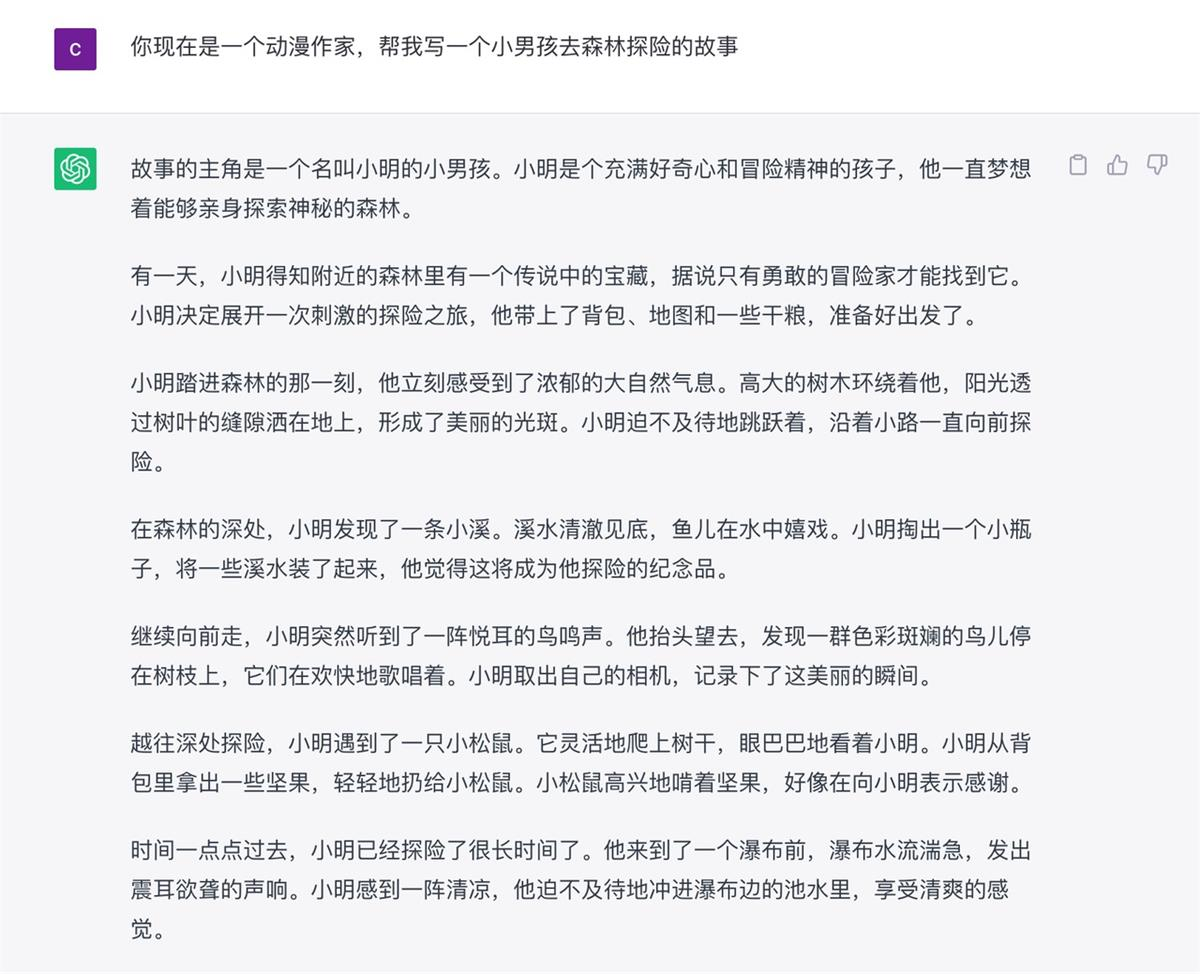
2. 创建角色人物
先为我的动漫角色创建一个主人公,我想创建一个小男孩的角色,戴着帽子,卡通人物的风格
描述词:“A cute boy with short hair, cartoon style design, with a camping bag and a cute hat, in a green forest under the tree, gradient style,tide play blind box,clean background,natural lighting,Super Detail,3D,Depth of Fiedld,Pixar trend,super realistic,light tracking,complex details,art back-ground,solid color background,fine texture,oc renderer,ultra HD,fine texture,front body,3D rendering,8K –ar 16:9”
生成了四张原始图,我觉得图三比较符合我想要的主人公形象,于是放大图三,并复制其 URL

(以上图片来源于网络,如有侵权请联系本站)



